Close

Supplier control
Transparency and control in all stages on the construction site with digital supplier control. Save time and money by digitizing the entire chain of suppliers and follow-up, and get round-the-clock control of all subcontractors throughout the entire project duration.
Eliminate issues with transparency and control
Supplier control aims to gain full control over the entire subcontractor chain and all companies present on the construction site. The service provides both site management and central functions with round-the-clock control of all subcontractors, who are monitored against regulations and requirements.
Ensure that the entire chain, from the first to the last stage, complies with laws and regulations regarding, among other things, F-tax, employer contributions, wage setting, and creditworthiness. Make sure that only reputable subcontractors are welcome to work on your projects.
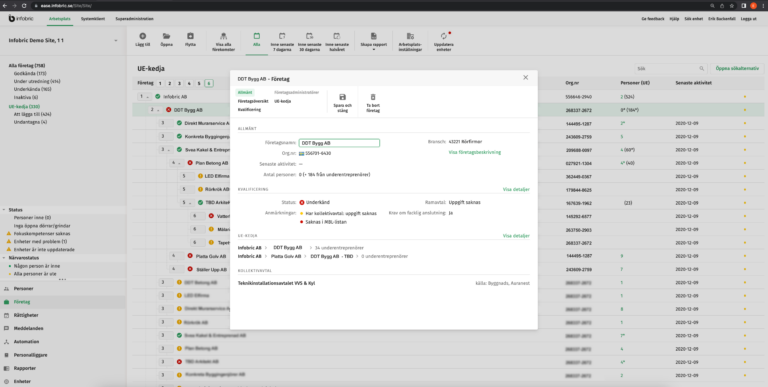
Full transparency
Complete overview and credibility check of all subcontractors. Issues with transparency and control at all stages are eliminated with supplier control.
Ongoing controls
Automatic and ongoing checks against the rules and requirements set by the main contractor. After the check, each supplier receives a status.
Simple administration
In the web service, you get everything in one system. The person responsible at each site can easily track the status of each supplier and see who has hired whom.
Supplier control is available in our Plus package
Basic
Från
290
SEK/month
per project
The Basic package includes essential functions for smaller construction projects to ensure smooth daily operations.
Standard
Från
395
SEK/month
per project
Smart tools for access control, communication, and monitoring to increase safety and productivity.
Plus
Från
730
SEK/month
per project
Complete package for full control over construction sites and subcontractors within your company. The Plus package includes access to the platforms Infobric Site, Intelligence, and Connect.
Want to know more?
Fill in the form and we will contact you for a demo!

Complete overview and automatic controls on the project
With Supplier control, the issue of transparency and control at all stages is eliminated by automatically and continuously checking all suppliers who are or will be active on the construction site against the rules and requirements set by the main contractor. When a supplier is registered at a site, the company is checked against data from external sources such as credit institutions. After the check, each subcontractor receives a status that is not only visualized centrally for all the company’s sites but also displayed in the web service, where the person responsible at each site can easily track the status of each supplier and see who has hired whom.
Automatic control step by step
01.
Supplier data is retrieved directly from the site’s subcontractor chain and attendance registration, and is continuously checked against the established (central) regulations.
02.
Each supplier receives a status (green, yellow, or red) after an automatic check based on centrally established regulations. The status is continuously updated.
03.
Easy follow-up of deviations in Infobric Site. The same interface is used here for, for example, managing staff ledger and access.
Central overview and credibility check of all subcontractors
With Supplier control, you get a central overview of all subcontractors. You can easily ensure that only subcontractors who meet the centrally established regulations are on site, and you can smoothly follow up on deviations in the web service. Everything is visualized in the web service, where you get efficient administration and everything gathered in one system.

Setting up supplier control step by step
01.
Establish central regulations for the company’s supplier control at all active sites.
02.
Supplier control is continuously carried out by qualifying data retrieved from the site’s attendance registration.
03.
Each supplier receives a status after an automatic check of, for example, F-tax, employer contributions, and creditworthiness. There is also the possibility to assign a manual status.
04.
Complete overview of the status of all subcontractors, the sites they are active on, and who has hired whom.
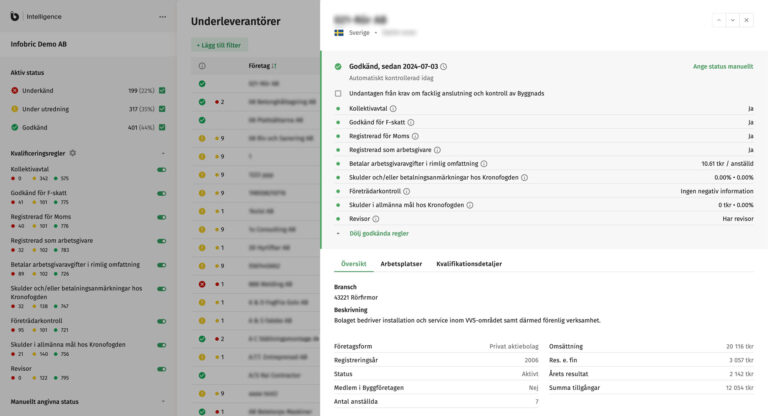
Infobric Intelligence
Central view
Full overview in Infobric Intelligence
Infobric Intelligence enables you to work with a large volume of subcontractors. Those in a central role have access to a central view of all projects and subcontractors involved. You get an overview of the entire portfolio of subcontractors on the site and how they measure up to your established requirements, including creditworthiness, employer contributions, and collective agreements.
When a supplier is registered at a site, the company is checked against data from external sources such as credit institutions. After the check, each subcontractor receives a status that is visualized in Infobric Intelligence. If anything changes, it is flagged directly in the system. You also have the option to manually approve or reject subcontractors.
Infobric Site
Workplace view
Full overview in Infobric Intelligence
In Infobric Site, as the person responsible for a project, you can easily track each supplier’s status, qualifications, and any remarks. You also get a complete overview of the subcontractor chain, showing who has hired whom.
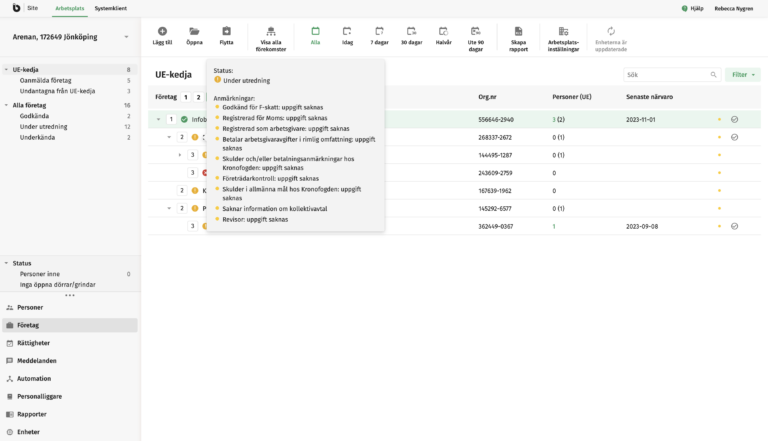
“If I had to do all the checks myself, it would basically be a full-time job.”
Caroline Almthén from Logistic Contractor describes supplier control.
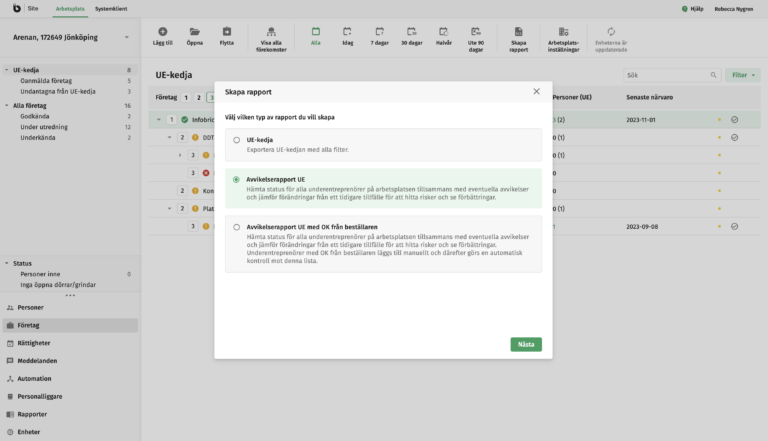
Deviation report
Track deviations and follow trends over time
Deviation report is a feature developed in connection with the Bank Initiative "Hållbar Byggbransch". The report is based on the site’s subcontractor chain and attendance registrations, which are combined with information from various data sources. The result is compared with the requirements set by the Bank Initiative.
The report shows the status and deviations for all subcontractors in the project and compares the development from one point in time to another. Both the current situation and changes during the selected period are presented in a clear summary, allowing you as an actor in the construction industry to easily and smoothly follow up the entire supply chain and track any deviations in time.
FAQ
How do I start and end a project in Infobric Site?
There are two ways: either by placing an order with us at Infobric and we will assist you, or through a system administrator for your system client.
How do I create a user account?
There are two ways: either by placing an order with us at Infobric and we will assist you, or through a user administrator for your system client.
I am a new customer to Infobric, how do I register my company?
To gain full access to your system client, a basic agreement is required. This applies to both new and existing customers of Infobric.
How do I ad or remove a Regbox?
To add a Regbox in Infobric Site, you need to have configurator rights for the workplace. If you lack these rights, you can request removal through us.
