Close
Deviation Management
Complete control over workplaces with real-time status view.
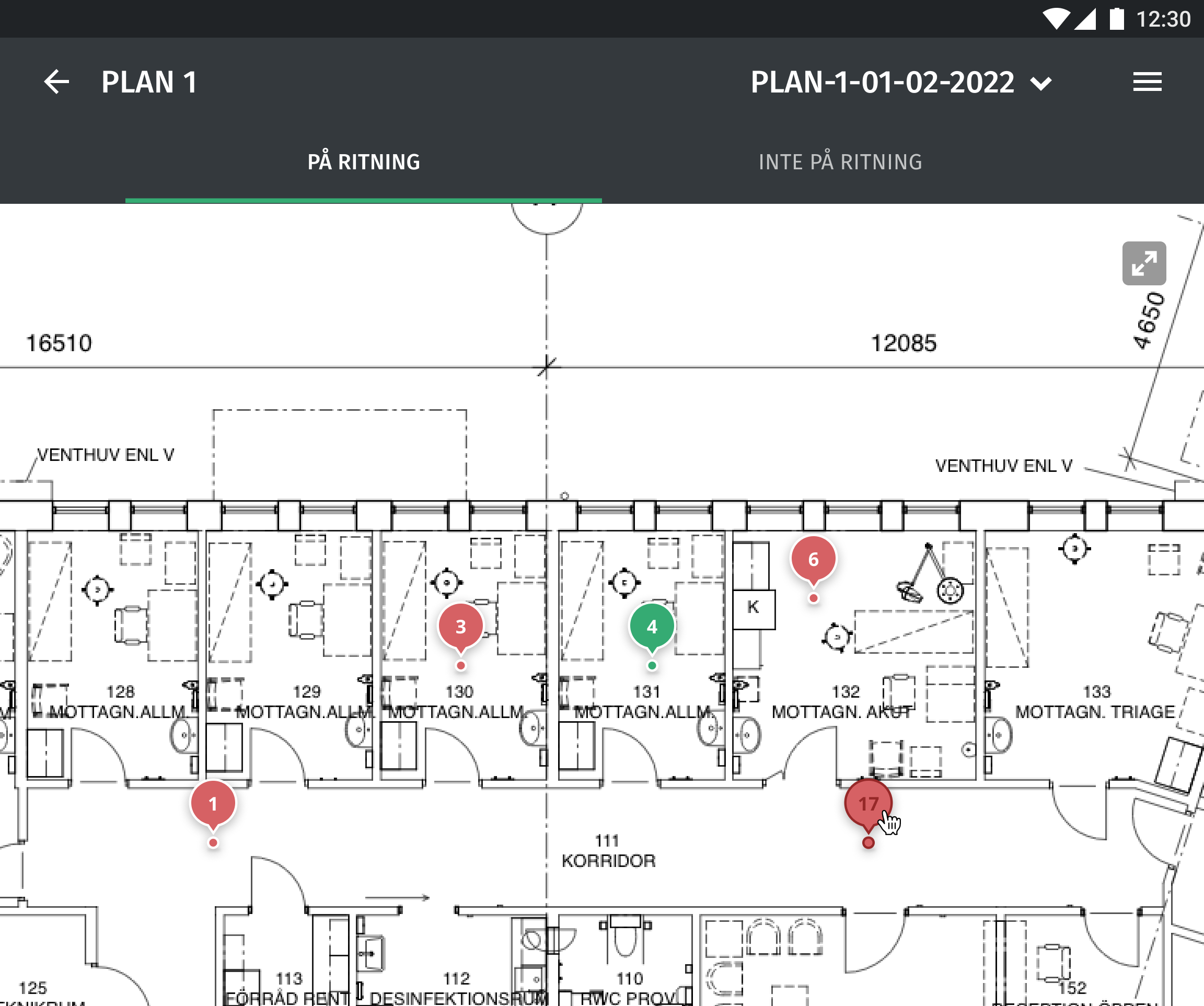
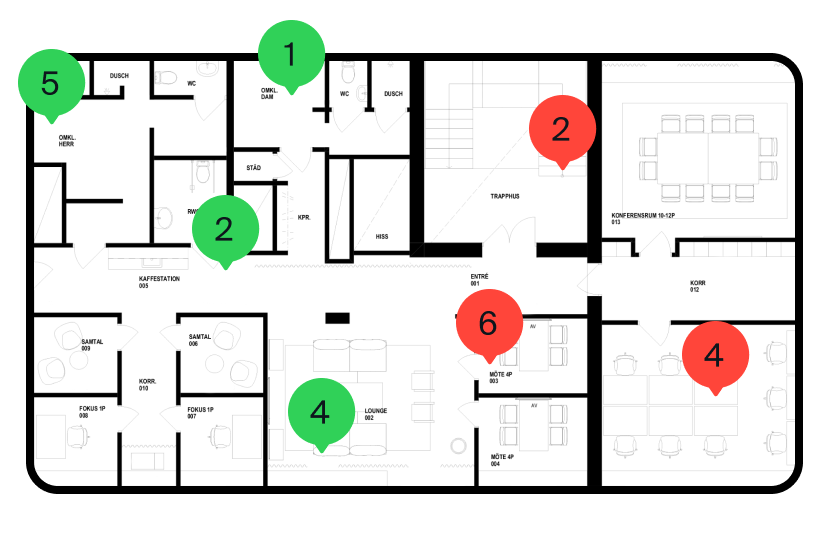
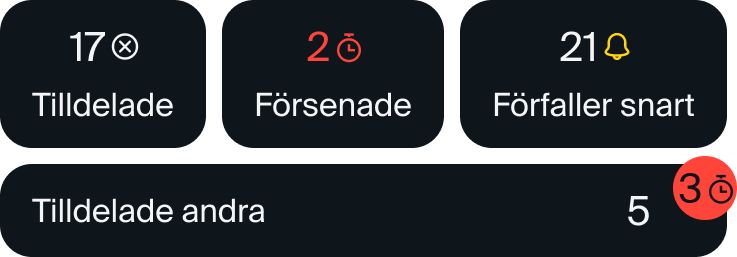

Infobric Field
Deviation management in Infobric Field
- Personalised to-do-lists with open items and planned activities for everyone in the project organisation.
- Full overview of open and closed items for site management.
- Automatic reminders pushed after deadline.
Read more about Infobric Field
Read more about Infobric Field
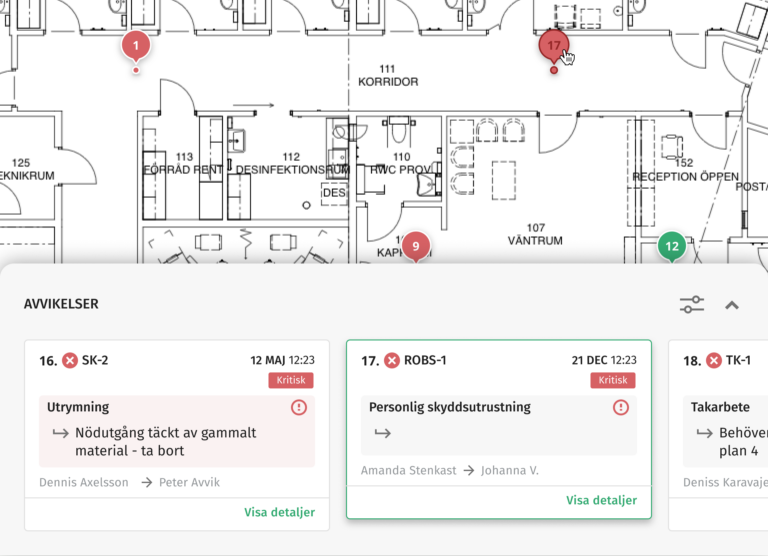
Risks are identified during inspection or via an individual report
A deviation is created and is assigned to the person responsible to resolve it
The deviation is resolved by the responsible person
Feedback is sent to the person who created the deviation
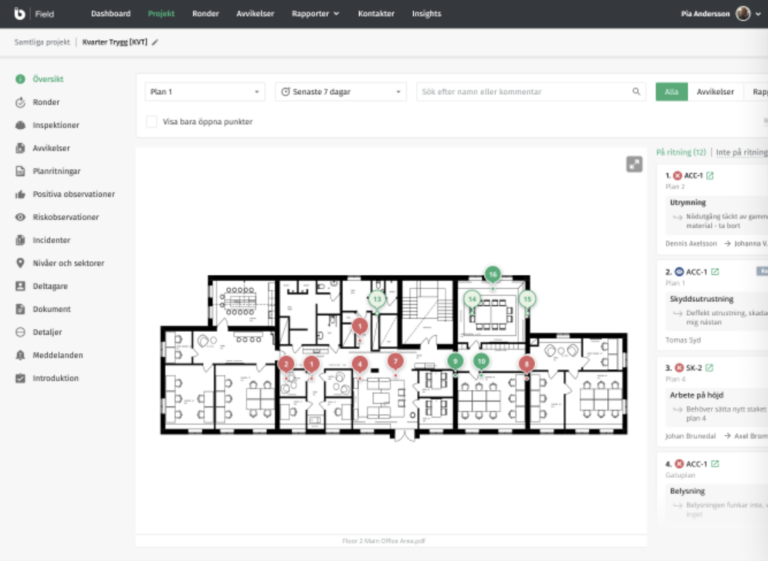
Mark items directly on the construction plan
- Upload construction plans on the web platform
- Mark items directly on the construction plan
- Get the full picture of all marked items

Mark deviations that cannot be resolved by providing photo and comments so that the reporter can provide additional information.
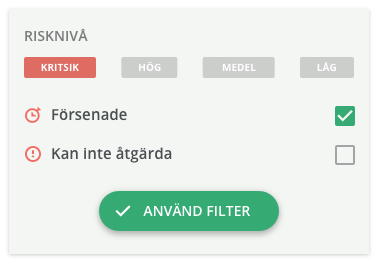
Apply filters to identify the most crucial items, e.g. filter by risk levels or location.
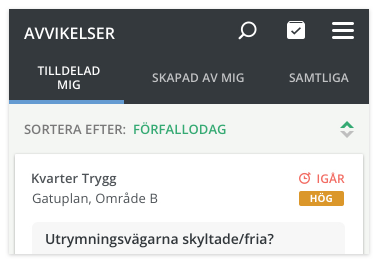
Overview which deviations that you or specific project members are responsible for in order to focus where it is most needed.
Clear division of responsibilities
Everyone on site gets a clear overview of what they need to do and when, reminders are distributed automatically.
100% resolved
Ensures that nothing slips through the cracks and that everything identified gets resolved.
Full control
Clear overview of all deviations makes it easy to follow up and prioritise.
Transparent workplaces
Everyone can work safely with full access to all open risks and disturbances on site.
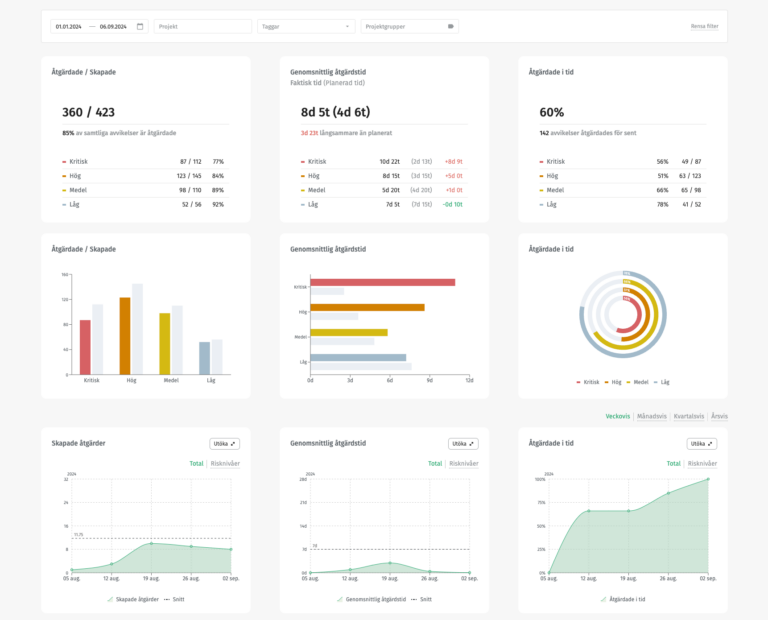
Infobric Field
User-friendly QHSE-plaform for increased control.
Understand and communicate requirements. Do the right checks at the right time. Address any identified deficiencies. Evaluate and analyse results.
Read more about Infobric Field
Read more about Infobric Field
FAQ
How do I start a project in Infobric Field?
As an existing customer, you can fill in the form here or contact your contact person. If you do not have a central agreement, you can fill in the contact form to the right to be contacted by sales.
How do I register myself on my project?
To access the registration form, you can either scan a QR code or use the link created for the project - contact your project for the correct information.
How do I report an incident?
Click Report in the menu in our mobile app, or do it under Incidents in the project view on the web. All users have the right to report observations and incidents. When a person in charge has handled the report, an email will automatically be sent out to the reporter.
How do I start an inspection?
Inspections are done via our mobile app. If you have a scheduled inspection, it is visible under the home screen in the app. If it is not scheduled, you can do so via the plus sign in the menu.
