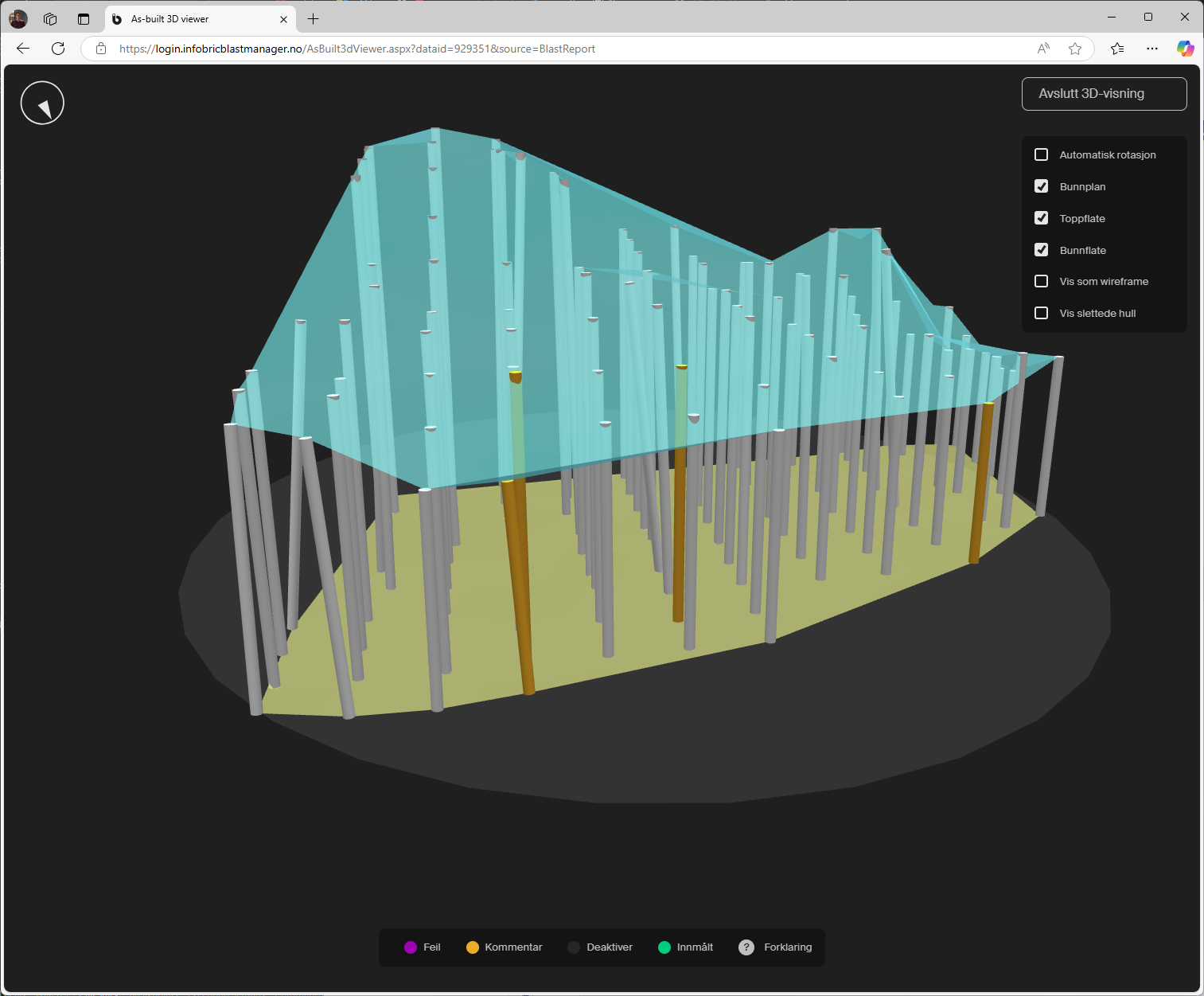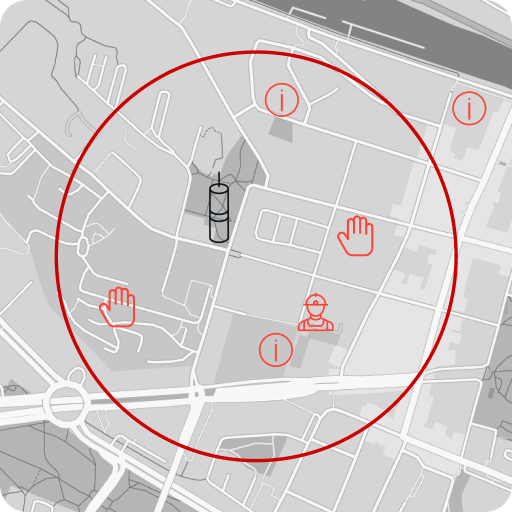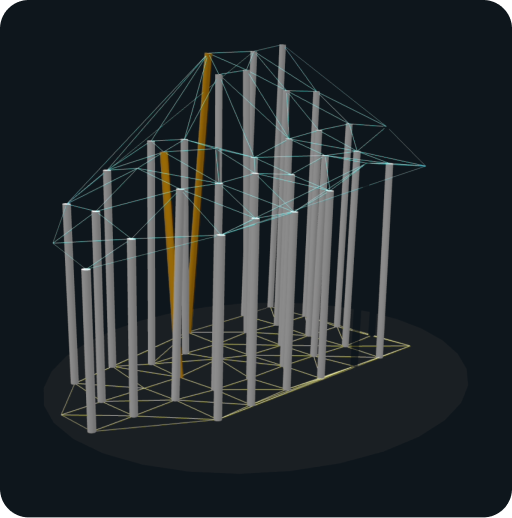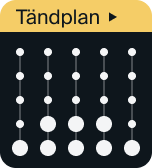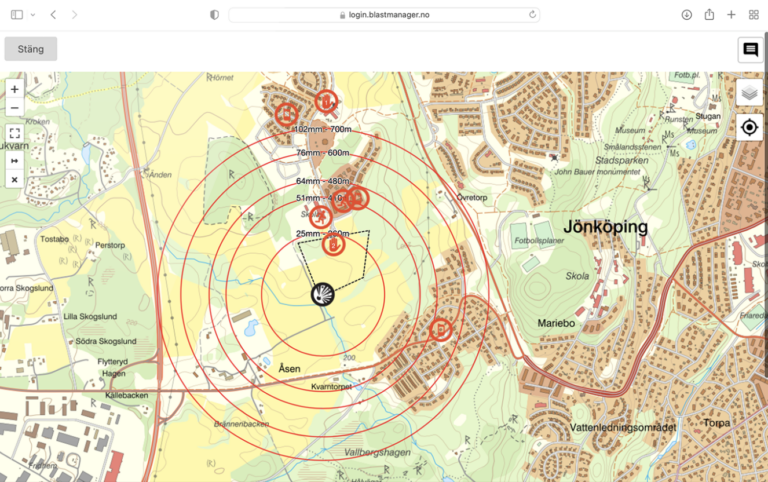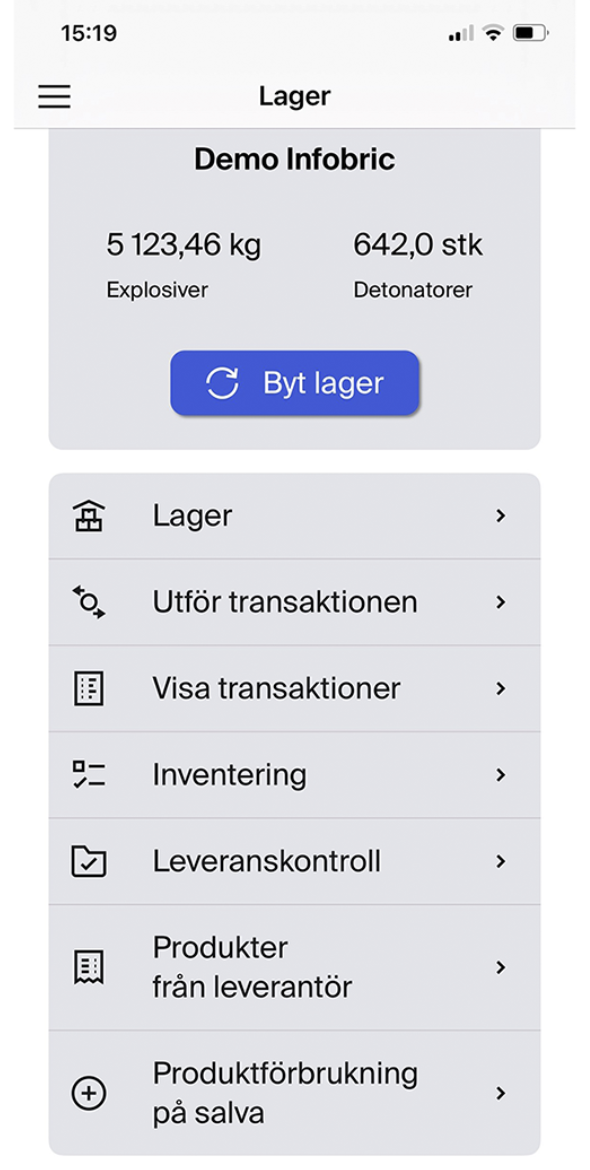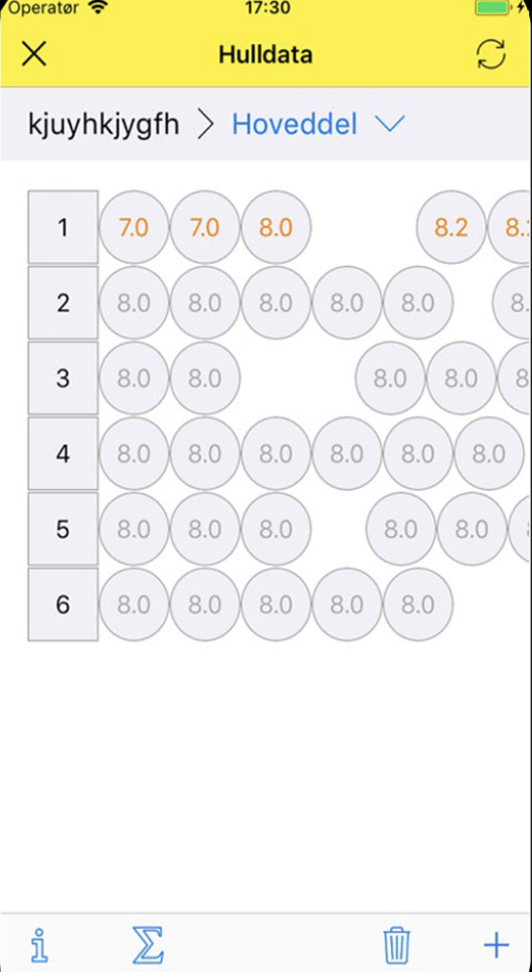Tasks that sometimes need to be performed several times a day can be made easier by handling them directly on site. These tasks are just as easy to manage from your mobile phone as from a tablet or computer. You can quickly and smoothly create a Blast Design, Blasting Report, or carry out another task. Simply log in as usual at login.infobricblastmanager.se via your mobile browser.
Close