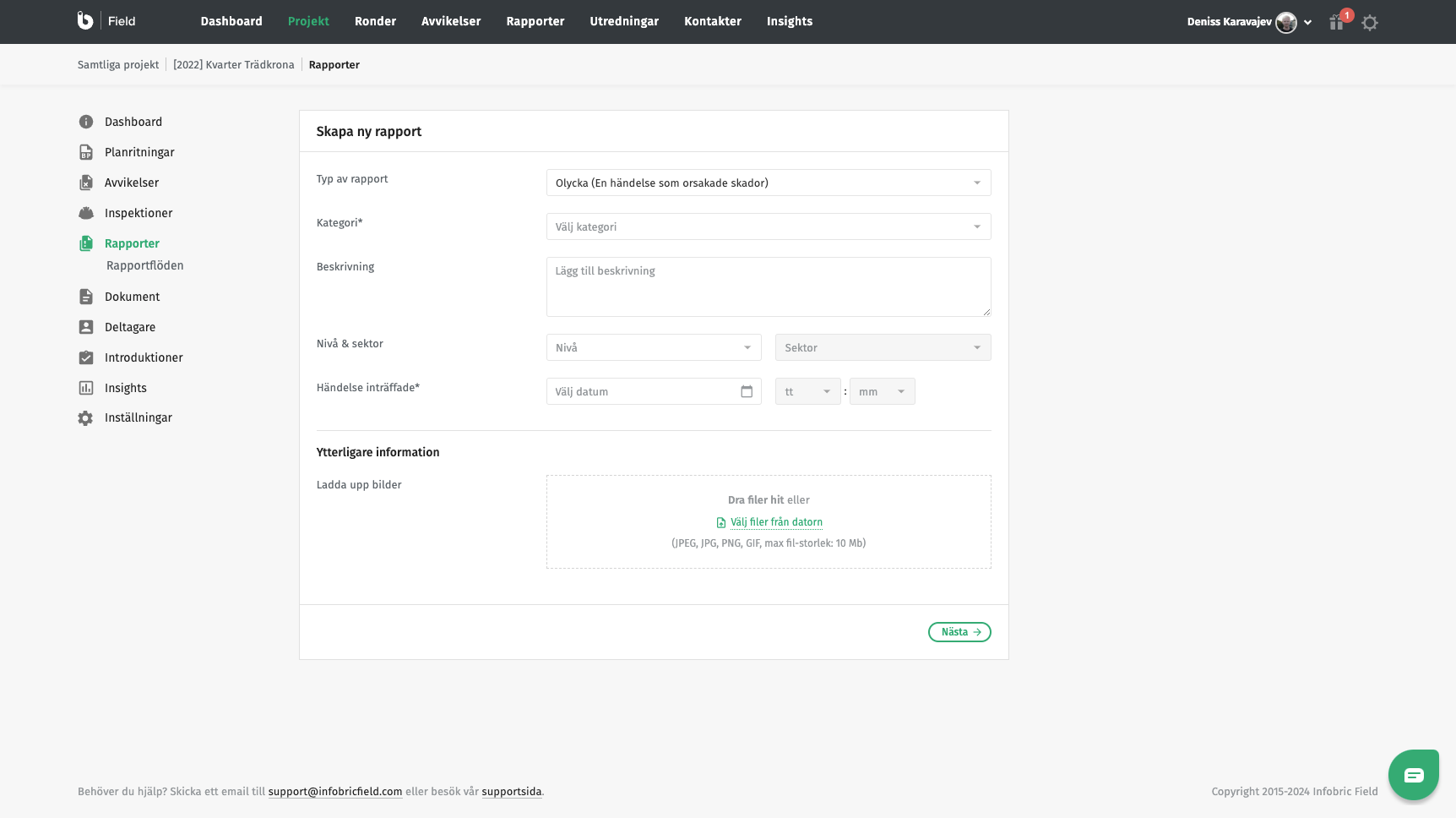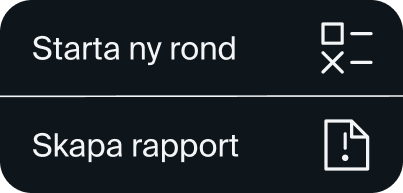Close
Ad-hoc reporting in Infobric Field
- Infobric Field supports reporting of observations, near misses, and accidents via the mobile application, even offline.
- Site management gets an overview of all reported items and can create actions and provide feedback.
- Guided workflows help users fill in accurate and necessary information.
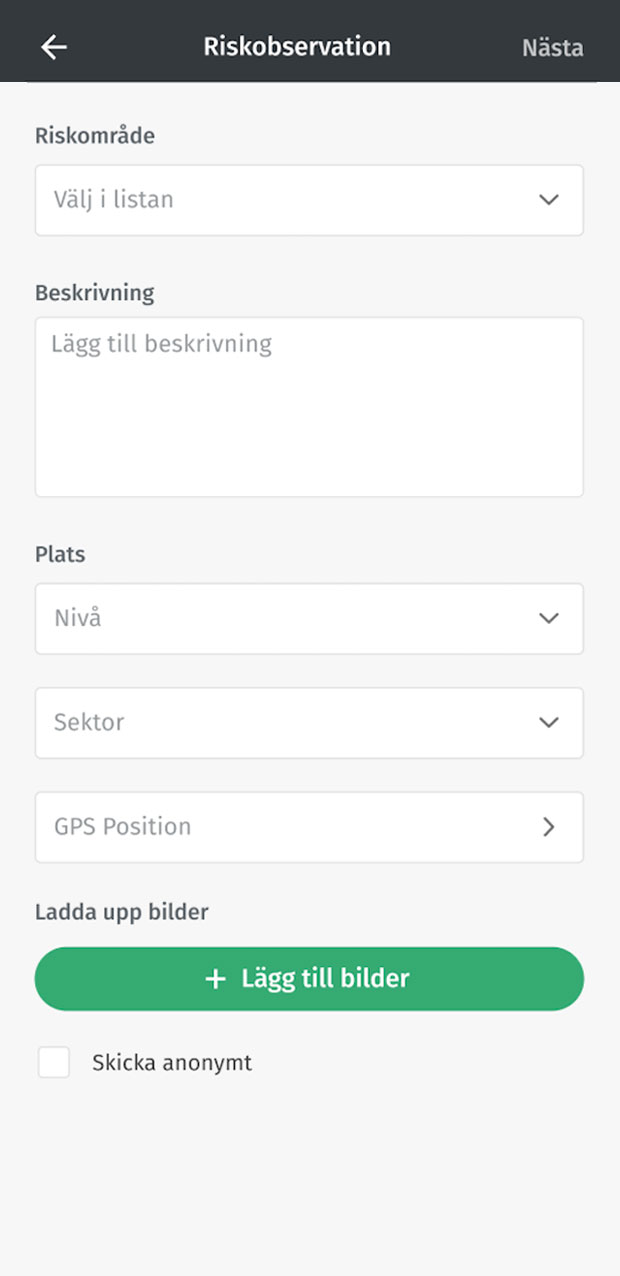
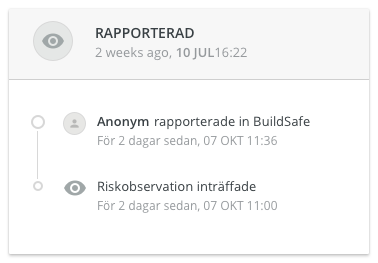
All observations, incidents and accidents can be reported anonymously – thus lowering the reporting threshold.
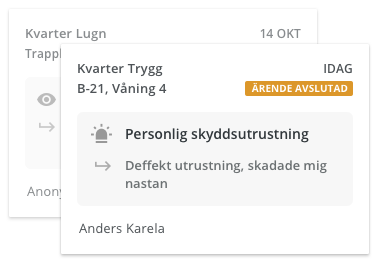
Everyone can access an overview of their reports and gets feedback on how they have been handled.
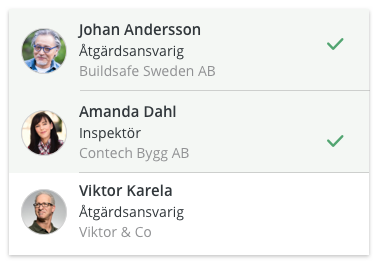
Possibility to select specific recipients for reported observations, near-misses and accidents so that they are notified immediately.
Capture everything that happens
Engage the entire project organisation in reporting and get more information about risks and disturbances on site.
Investigate with ease
User-friendly reporting functionality enables everyone to report with ease.
Increase involvement
Everyone gets access to a tool that enables them to affect and improve their work environment.
Drive action and feedback
Create direct actions for what's been reported and provide the reporter with information so they can follow their case.
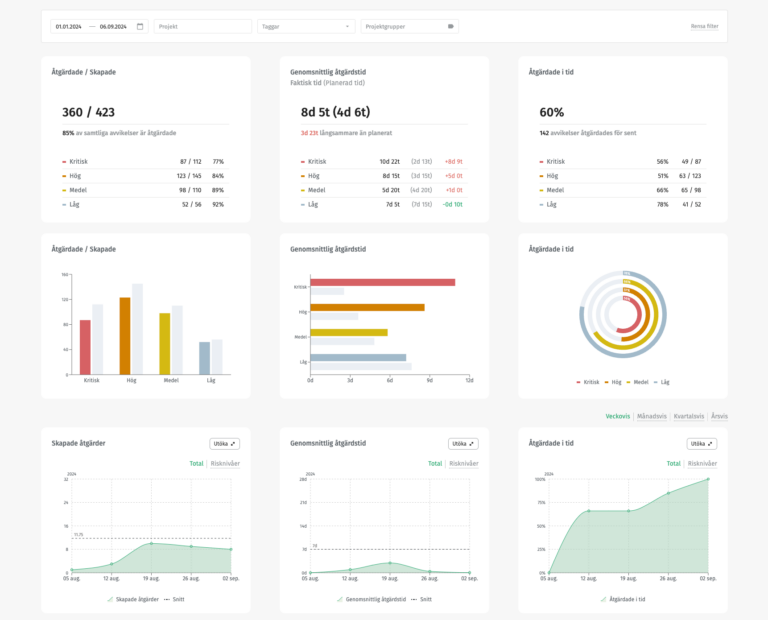
Infobric Field
User-friendly QHSE-plaform for increased control.
Understand and communicate requirements. Do the right checks at the right time. Address any identified deficiencies. Evaluate and analyse results.
Read more about Infobric Field
Read more about Infobric Field
User-friendly QHSE-platform
Infobric Field
Från
525
SEK/month
per project
Complete QHSE platform for increased control on the job site.
FAQ
How do I start a project in Infobric Field?
As an existing customer, you can fill in the form here or contact your contact person. If you do not have a central agreement, you can fill in the contact form to the right to be contacted by sales.
How do I register myself on my project?
To access the registration form, you can either scan a QR code or use the link created for the project - contact your project for the correct information.
How do I report an incident?
Click Report in the menu in our mobile app, or do it under Incidents in the project view on the web. All users have the right to report observations and incidents. When a person in charge has handled the report, an email will automatically be sent out to the reporter.
How do I start an inspection?
Inspections are done via our mobile app. If you have a scheduled inspection, it is visible under the home screen in the app. If it is not scheduled, you can do so via the plus sign in the menu.