Close

Log Quality
Follow-up of attendance registration in Infobric Site. Improve personnel records and increase safety on the construction site.
Log Quality
To monitor attendance registrations in the personnel ledger, log quality is displayed in the subcontractor chain. Log quality shows the percentage of correctly registered attendance intervals over the past 14 days. For an attendance interval to be considered correct, a check-in must be followed by a direct check-out without any reset of attendance in between. A high log quality value therefore indicates better oversight of who is present on the worksite and a more accurate personnel ledger.
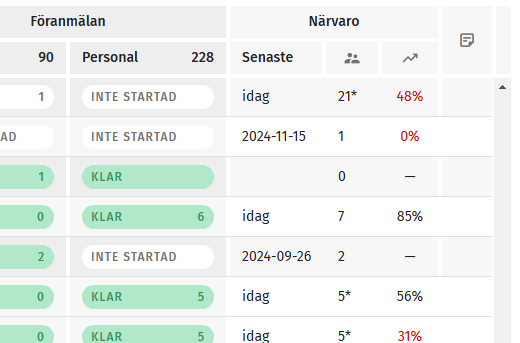

Follow up and identify possible risks in the subcontractor chain
Using the workplace log quality threshold, you can continuously identify and address contractors who are red-flagged in the subcontractor chain. Contractors who are negligent with attendance registration should be reviewed in detail to understand the underlying causes and ultimately avoid negligence or, in the worst case, systematic cheating.
The purpose of visualizing log quality in the subcontractor chain is to provide a simple overview of how well the different contractors meet the requirements. Using our data on attendance registrations, we have identified a large spread in how individual contractors manage their registrations. A change in behavior by a low-performing contractor can therefore have a large impact on compliance for the entire project.
Ensure compliance and increase safety
Since 2016, it has been a requirement that everyone working on a construction site checks in and out via an electronic staff ledger. It is therefore important to monitor check-ins and check-outs to comply with the law. The primary purpose of personnel registers is to combat undeclared work and promote healthier competition in the construction industry.
Log quality is one of several functions Infobric provides to get better control over who is in the workplace and create conditions for conducting safe work.
From a safety perspective, it is of the utmost priority that attendance is recorded correctly. In the event of an evacuation, it is crucial to have an updated and accurate list of everyone on site.
Despite this, human error is common—for example, workers may forget to check out, meaning that the personnel record doesn't always reflect reality.
Log quality in Infobric Site is a simple and clear way to follow up on everyone in the project and how well you are registering check-ins and check-outs. By improving log quality, you contribute to order and order and thus also increased safety in the workplace.

Log quality is included in the Plus package
Plus
Från
765
SEK/month
per project
Complete package for full control over construction sites and subcontractors within your company.

Increase log quality on the construction site
- Continuously follow up in Infobric Site, and follow up on specific entrepreneurs
- Work with access control: Review the equipment, ensure that gate settings are correct for registering arrival and exit
- Make sure everyone knows what's going on - remind the contractors! Use the reminder function in the Ease CheckIn app to set both time- and location-based reminders.
- Introduce a waiting period before the same card can be used for a new passage (Anti-passback)
- Use the virtual fence, Geofence, in Ease CheckIn to require physical presence at check-in
- Follow up on individual check-ins and check-outs in the staff ledger
Benefits with log quality
Accurate.
Log quality shows the percentage of correctly registered attendance intervals out of all attendance intervals over the past 14 days.
Pedagogical.
The calculation for log quality is simple to understand - a correct presence interval consists of a check-in followed by a direct check-out without a presence reset in between.
Fair.
Log quality highlights the problem in a fair way and makes it easier to influence and improve the quality of registrations. Everyone should check in and check out.
"The goal has been to create a simple key figure for monitoring subcontractors' attendance registration, while at the same time ensuring that it is fair and reflects a current situation in order to identify and address any problems."
- Joakim Karlsson, Head of UX, Infobric Workforce.
FAQ
How do I start and end a project in Infobric Site?
There are two ways: either by placing an order with us at Infobric and we will assist you, or through a system administrator for your system client.
How do I create a user account?
There are two ways: either by placing an order with us at Infobric and we will assist you, or through a user administrator for your system client.
I am a new customer to Infobric, how do I register my company?
To gain full access to your system client, a basic agreement is required. This applies to both new and existing customers of Infobric.
How do I ad or remove a Regbox?
To add a Regbox in Infobric Site, you need to have configurator rights for the workplace. If you lack these rights, you can request removal through us.
